Creating a book
A Minecraft book is composed of an author, a title and pages. Each page can be formatted using MiniMessage's formatting, and can contain clickable links, hover effect and more.
Create the book
First, let's create the book itself. You can use the following expression to do so:
-
You can use MiniMessage's formatting here too! For instance:
Tip
You can replace any book in the elements of the addon by boosk to avoid conflicts with other addons!
Add pages
Now, we can add pages to our book. One element added to the pages represent one actual page of the book!
# First page (with gradient)
add "Hey there! <gradient:red:gold>I am a nice gradient :D</gradient>" to pages of {_book}
# Second page (with clickable link)
add "I am a <click:suggest_command:/say Hello!>clickable link</click>!" to pages of {_book}
# Third page (with hover effect)
add "I am a <hover:show_text:'&cI am a hover effect!'>hover effect</hover>!" to pages of {_book}
Enhance the process with lists
You can use lists to simply the process of adding pages to a book:
add "First line" to {_pages::*}
add "Second line" to {_pages::*}
# ...
add (join {_pages::*} with nl) to pages of {_book}
We'll just join, at the end, all the elements with a new line. Smart, right?
Open the book
You can finally open the book to one or more players, using the following effect:
Result
This code will have the following results:
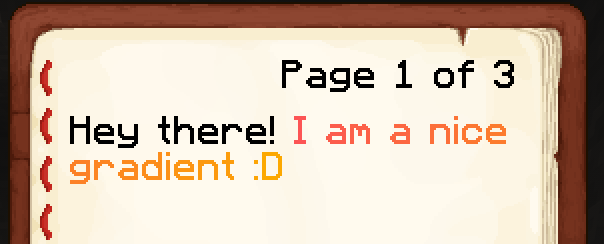
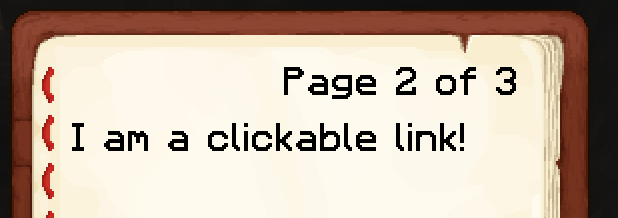
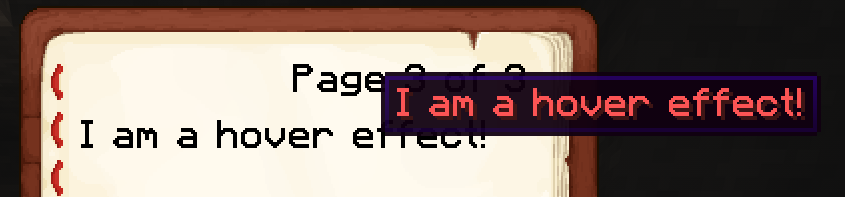
Give the book
Optionally, you can give the book as an item to a player. You can use the following expression to convert your book into a Skript's item: